Referral Program Rules
Last Updated: November 10, 2019
PLEASE NOTE THAT YOUR USE OF AND ACCESS TO THE QUICKFI® PLATFORM AND ITS REFERRAL PROGRAM AND SERVICES (DEFINED BUT NOT LIMITED TO THOSE BELOW) ARE SUBJECT TO THE FOLLOWING TERMS. YOUR USE OF THE QUICKFI PLATFORM ASSUMES YOUR UNDERSTANDING AND AGREEMENT TO THE FOLLOWING:
Innovation Finance USA LLC (“IFUSA”) may provide services including, but not limited to, the QuickFi® Referral Program (“Referral Program”), as well as other Rewards services (collectively referred to as “Services”) via the QuickFi® mobile application and QuickFi platform (“QuickFi”). IFUSA is the owner and operator of the Services.
These QuickFi® Referral Program Rules (“Program Rules”) govern you and your company’s (together referred to as “QuickFi Users” or “Users”) participation in the Referral Program. IFUSA reserves the right to update or change the Program Rules at any time. The Program Rules, and all other Services terms, are in addition to any agreements between you, your company, and QuickFi, including the QuickFi Terms and Conditions as applicable (collectively, the “QuickFi Terms”). The QuickFi Terms are incorporated here by reference and shall apply to your participation in the QuickFi Referral Program, including, if necessary, to resolve any disputes between you and QuickFi relating to or arising out of the Referral Program.
Referral Program Overview
IFUSA offers the QuickFi Referral Program to reward Users who refer QuickFi® (“Referrers”) to friends and colleagues. Rewards take the form of points that companies can earn in exchange for successfully referring new businesses to QuickFi. Points may be used to lower your company’s QuickFi interest rates. These Program Rules apply to both Referrers and referred companies.
Referrer Eligibility
To be eligible to participate in the QuickFi Referral Program, you and your company must be approved by IFUSA to become QuickFi Users. Approval eligibility is determined during the QuickFi company account setup process (“Onboarding”). Referrers and referred companies may not be affiliated or related in any way.
IFUSA reserves the right to approve or deny any company or individual for QuickFi usage during or after Onboarding. If any QuickFi User violates the Referral Program Rules or any QuickFi Terms, IFUSA may suspend or terminate your company’s and/or your ability to participate in the Referral Program.
Referral Eligibility
To be considered a “referral”, your colleague(s) or friend(s) must enter your unique QuickFi Code into the appropriate screen during Onboarding. To be eligible to participate in the QuickFi Referral Program, referrals must be approved by IFUSA to become QuickFi Users. Approval eligibility is determined during Onboarding. Referrers and referred companies may not be affiliated or related in any way.
IFUSA reserves the right to approve or deny any company or individual for QuickFi usage during or after Onboarding. If any QuickFi User violates the Referral Program Rules or any QuickFi Terms, IFUSA may suspend or terminate your company’s and/or your individual ability to participate in the Referral Program.
QuickFi Referral Codes
With an active QuickFi account, your company is automatically provided a unique, six character, alphanumeric referral code (“QuickFi Code”) that you may distribute to friends, colleagues, and employees of other eligible companies to become new QuickFi customers. One QuickFi Code is shared between all employees of the same company. You and your company acknowledge and agree that:
(a) IFUSA owns all rights in and to any QuickFi code;
(b) You, nor your company, do not have any ownership rights of any QuickFi Codes; and
(c) QuickFi may reclaim, deactivate, invalidate, or terminate your QuickFi Code at any time at its discretion.
How to Refer New Users
Through the QuickFi mobile application, you may refer other eligible companies to Onboard onto the QuickFi Platform. The Referrals tab in your QuickFi app will offer you options to share your QuickFi Code though:
(a) Email messaging, wherein you may provide a colleague’s company email address so we may send them an email containing an invitation to download QuickFi using your QuickFi Code; and
(b) Social network sharing, wherein you may post your QuickFi Code on any of the associated social media platforms.
(c) SMS or iMessage, wherein you may text your QuickFi code to another mobile phone number.
How to Apply a QuickFi Referral Code
A QuickFi Code is applied once during QuickFi Onboarding. In order to be eligible to apply QuickFi Code during Onboarding, you must:
(a) Have never previously created a QuickFi account under your current company;
(b) Not be an employee of the company or subsidiary that referred you the QuickFi Code; and
(c) Satisfy the QuickFi Terms and Conditions.
How to Earn Reward Points
As a Referrer:
Your referred company must complete both of the following:
- Enter your unique QuickFi Code during Onboarding; and
- Complete their first QuickFi transaction by signing a QuickFi contract.
As a company or individual who has been referred to QuickFi, there are two ways to earn points:
- Apply a friend’s QuickFi Code during Onboarding; or
- Become a Referrer and share your QuickFi Code with friends.
Points Timeline
When another approved business enters your unique QuickFi Code during Onboarding, this company’s name will be listed under the In Progress dropdown on the Referrals tab of your QuickFi mobile application. Your referral will receive instant points which they may use to complete their first QuickFi transaction. After this company completes their first QuickFi transaction, their company name will appear under the Completed dropdown on the Referrals tab of your QuickFi mobile application. You will then receive your rewards points indicating a successful referral. Points are automatically added to your company’s QuickFi account’s Available Points. You may review all points activity on your Points History screen in the Referrals tab of your QuickFi application.
Applying Points to a QuickFi Transaction
View your company’s number of usable points next to Available Points on your Referrals tab of your QuickFi app. To apply points, you must initiate a QuickFi transaction by uploading an equipment invoice to your QuickFi mobile application. On the Finance Details screen, tap Apply Discount under your Monthly Payment. The more points you add to a transaction, the lower your interest rates decrease. The number of points you add to a transaction will be subtracted from your Available Points when the QuickFi transaction contract is countersigned by IFUSA.
Point Limitations
Referral rewards take the form of points that a QuickFi User may apply to a QuickFi transaction within the QuickFi mobile application, prior to signing a loan contract. The interest rate that remains after points have been applied to a transaction will stay fixed for the life of the loan. Points may not be added or applied to a QuickFi transaction that has already been signed by the borrower. Points may not be added or applied to a QuickFi transaction that is listed under Incomplete Transactions in your QuickFi mobile application. The weight of points are subject to change. IFUSA reserves the right to update the weight of points at any time. Updated point weights may affect your incomplete transactions’ interest rates. Please refer to your QuickFi application to view the most updated point conversion at any time. Updated point weights will not affect any interest rates that reside on a borrower’s signed QuickFi contract. Points are non-transferrable. Points may not be redeemed for cash. Points are shared between all employees that have access to your company’s QuickFi account. It is QuickFi Users’ responsibility to keep track of and budget their points. It is QuickFi Users’ responsibility to stay updated on Point Limitations, as they are subject to change.
Restrictions
In connection with your participation in the QuickFi Referral Program, you expressly agree to the restrictions listed below. When distributing, promoting, or communicating your QuickFi Code, you agree to follow the outlined parameters:
(a) Prohibited Content. You agree that you will not use the QuickFi Platform brand in connection with:
i. Disparaging or defamatory content concerning the QuickFi Platform;
ii. Abusive, offensive, intimidating, or harassing content;
iii. Content containing images or language in reference to or displaying drugs, alcohol, tobacco, weapons, firearms, or any obscene or mature references;
iv. Content which promotes hatred, racism, bigotry, discrimination, or physical harm of any kind against any group or individual;
v. Any political and/or religious solicitations or statements;
vi. Content that violates someone else’s privacy.
(b) No Misrepresentations. You agree that you will not attempt to mislead any person or company in connection with the QuickFi Referral Program, either by affirmative representation, implication, or omission. You agree that you will not:
i. Impersonate another person, company, or entity;
ii. Create fake accounts, user profiles, codes, links, messages, or content;
iii. Misrepresent your relationship with QuickFi or IFUSA;
iv. Misrepresent or suggest that an affiliation or partnership exists with a third party where none exists.
(c) Sharing. You agree that you will not:
i. Solicit passwords or personally identifiable information;
ii. Use the content, names, or marks of QuickFi competitors;
iii. Sell, distribute, barter, or trade your QuickFi Code for anything including but not limited to money, objects, or services;
iv. Create websites, links, social media handles, or email addresses containing the word “QuickFi”;
v. Spam or mass-distribute QuickFi Codes using bots or automated systems;
vi. Pay any company, person, or service to advertise your QuickFi Code.
(d) Other. You agree that you will not:
i. Engage in fraudulent activity. You agree that you and your referrals will not defraud or abuse (or attempt to abuse) the QuickFi Platform, including the QuickFi mobile application and the QuickFi Referral Program;
ii. Violate or infringe the rights of a third party;
iii. Attempt to circumvent Referral Program Restrictions, Program Rules, regulations, or any other QuickFi Platform Terms or Conditions.
QuickFi Referral Program Restrictions are not limited to those stated above. IFUSA reserves the right to change, update, or modify any Restrictions at any time. Your violation of any of these Restrictions may result in IFUSA removing you and your company’s eligibility for the QuickFi Referral Program as well as removing you and your company’s access to the QuickFi mobile application.